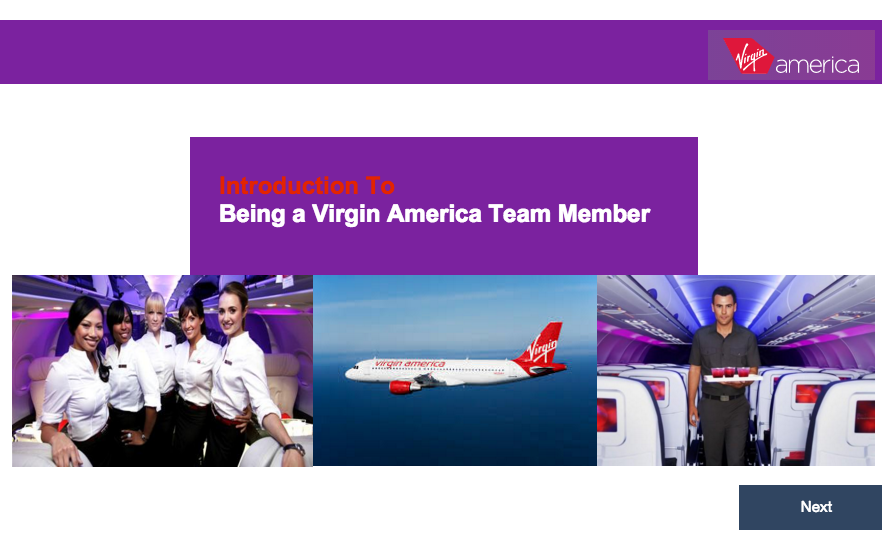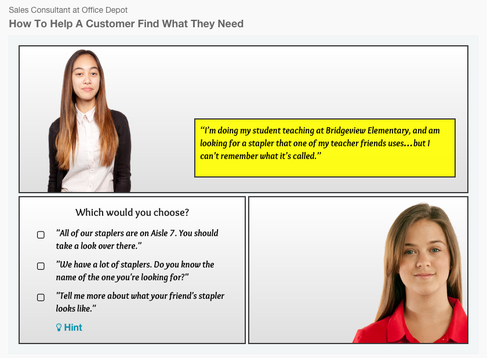"How to" Videos
|
3 Easy Steps to Engage Your Learners
Video Length: 1.5 minutes Content and Module Design: Kimiko Sakuma Narrative and Script: Kimiko Sakuma Video: Kimiko Sakuma Objective: This is a quick tip video that discusses various ways to customize your content by tapping into various learning styles. This video is perfect for content marketing and promotional piece to get people to sign up for your mailing list or a "call to action" for various programs or services you are trying to sell. |
4 Quick Tips: Engaging Millennials In Your Content
Video Length: 7 minutes Content and Module Design: Kimiko Sakuma Narration and Script: Kimiko Sakuma Objective: This is a sample VOP (Voice Over Power Point) module which includes, onscreen text, graphics and narration. Edited in Screenflow. The goal of this video was to create an online module that could be an introduction in a series of Quick Tip modules. |
Self Paced Instruction
|
|
CalCPA Instructor Training
Screen Cast Module: 28 Minutes Content and Module Design: Kimiko Sakuma Objective: A self paced instructor training for CalCPA facilitators focusing on fundamental Instructional Design methodologies and engagement techniques for live onsite facilitation, Webcast, Rebroadcast, and On-Demand formats. Press the "Play" button to stop/start the training in order to read at your own pace. Key elements of this course design include, but are not limited to:
|
Customized Learning Tools (worksheets and handouts) to be used in conjunction with the CalCPA Instructor Training to support knowledge retention and engagement:
Click on the PDFs below to download.
Click on the PDFs below to download.
|
|
| ||||||||||||||||||
*CalCPA content cannot be copied or reproduced without permission. If shared, please cite CalCPA as the source.
Podcasts - Audio
3 Steps: How to Turn your E-book into an Online Course
Podcast version Mp3: 8 Minutes
Objective: To provider learners the opportunity to access the content in an audio
format and provide flexibility in content use and distribution.
Podcast version Mp3: 8 Minutes
Objective: To provider learners the opportunity to access the content in an audio
format and provide flexibility in content use and distribution.
Procedure & Step By Step Videos
|
Technical Training - Step by Step Procedures
Video Length: 35 Seconds Content Design: Kimiko Sakuma Objective: A walk through on how to help users complete unfinished parts of their LinkedIn profile, which can increase their visibility and productivity on LinkedIn. This content incorporates text bubbles, prompts and labeled directions. Edited in Camtasia. |
Interactive Modules & Branching Simulation Scenarios
|
Employee Training - Company Culture & Values
Seat time: 10 minutes Scenario Development: Kimiko Sakuma Objective: The goal was to provide an e-learning modules that showcases Virgin America's unique culture and company values. The audience for this course is newly hired Virgin America Teammates. The internet browser that best supports the module's capabilities - Chrome 46, Firefox 42, Internet Explorer 10 or Safari 8 Click on the button below to access the module. Soft Skills Training - Active Listening and Logical Thinking
Seat time: 1 - 2 hours Scenario Development: Kimiko Sakuma Objective: The goal is to provide real world situations and experiences where the learner can build Resiliency by practicing various soft skills through conversation, personal reflection and exercises. I designed the Learning Experience - storyboards, content paths, on screen text with images, and sequenced all of the exercises for the "Active Listening" and "Logical Thinking" course modules. Click on the button below to access the course. Within the course "Click on Active Listening and Logical thinking" to view the modules I worked on. Sales Training - Customer Service
Seat time: 10-15 minutes per scenario, 5 scenarios total Scenario Development: Kimiko Sakuma Objective: The goal was to provide real world situations where the learner could practice customer service interactions that would typically occur on the job. I developed the storyboard, onscreen text, narrative script, and sequenced all of the various branches/paths choice options. I was trained on how to place the content in the LearnUp's Online Learning Management System (LMS). See the screen shot for the design and layout. |
|
Sample -ThinkiFic Online Learning Management Platform
Seat time: 20 minutes Module Development: Kimiko Sakuma Objective: The goal of this course was to provide an example of what you can create within the online Learning Management platform "ThinkiFic". The course includes, explains how you can optimize your pre-existing content, such as an Ebook and turn it into an a simple online course. This sample course includes video, audio, onscreen presentations, a worksheet and quiz. Click on the button below to access the Module: |
Learning Tools - Sample Supplemental Worksheets & Handouts
|
Environmental Controls & Technology - Laney College
Learning Tool: Problem-Based Learning (PBL) Overview Handout Description: This “Problem Based Learning: Overview” handout is designed to provide instructors and students with an overview of Key PBL elements using a visual diagram and bullet point descriptions to explain various concepts and benefits. Click on the button below to access the handout. |
Why Instructional Design Matters - E Learning Course